Sublime Text as EDITOR
I use Sublime Text as my EDITOR environment variable and as my git editor. I used ST2 for many years and recently jumped to ST4, skipping 3. But something has changed along the way, or maybe it was always a little imperfect.
Between Sublime's workspaces and project sessions and hot-exit files that allow you to close with unsaved changes, there is quite a lot of state saved to disk. I found myself getting frustrated at the various incantations of sublime_text.exe -n, sublime_text.exe -n -w, subl.exe -n -w because they recalled the previous state and opened a bunch of tabs or windows when I just wanted to do a single git rebase.
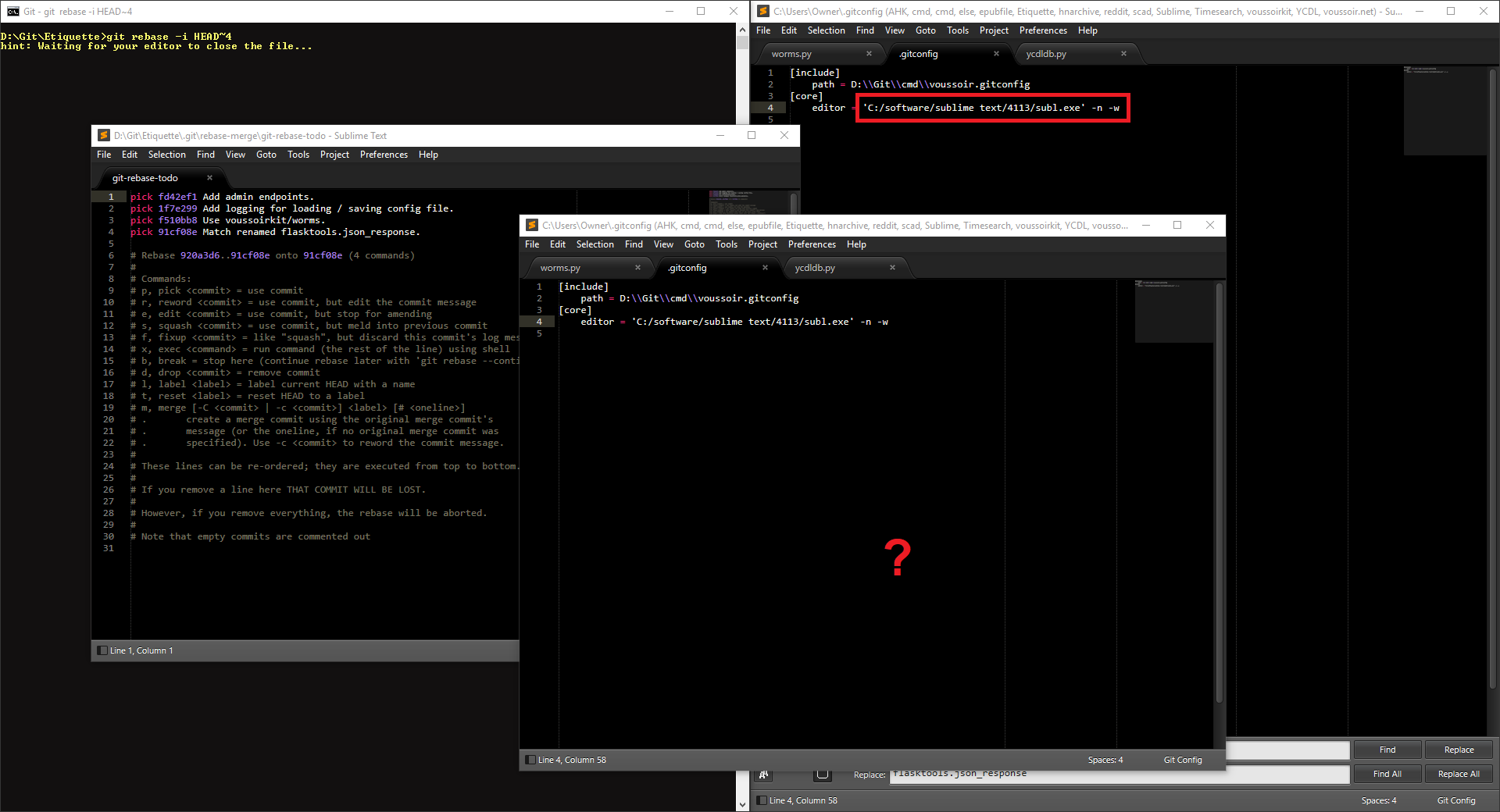
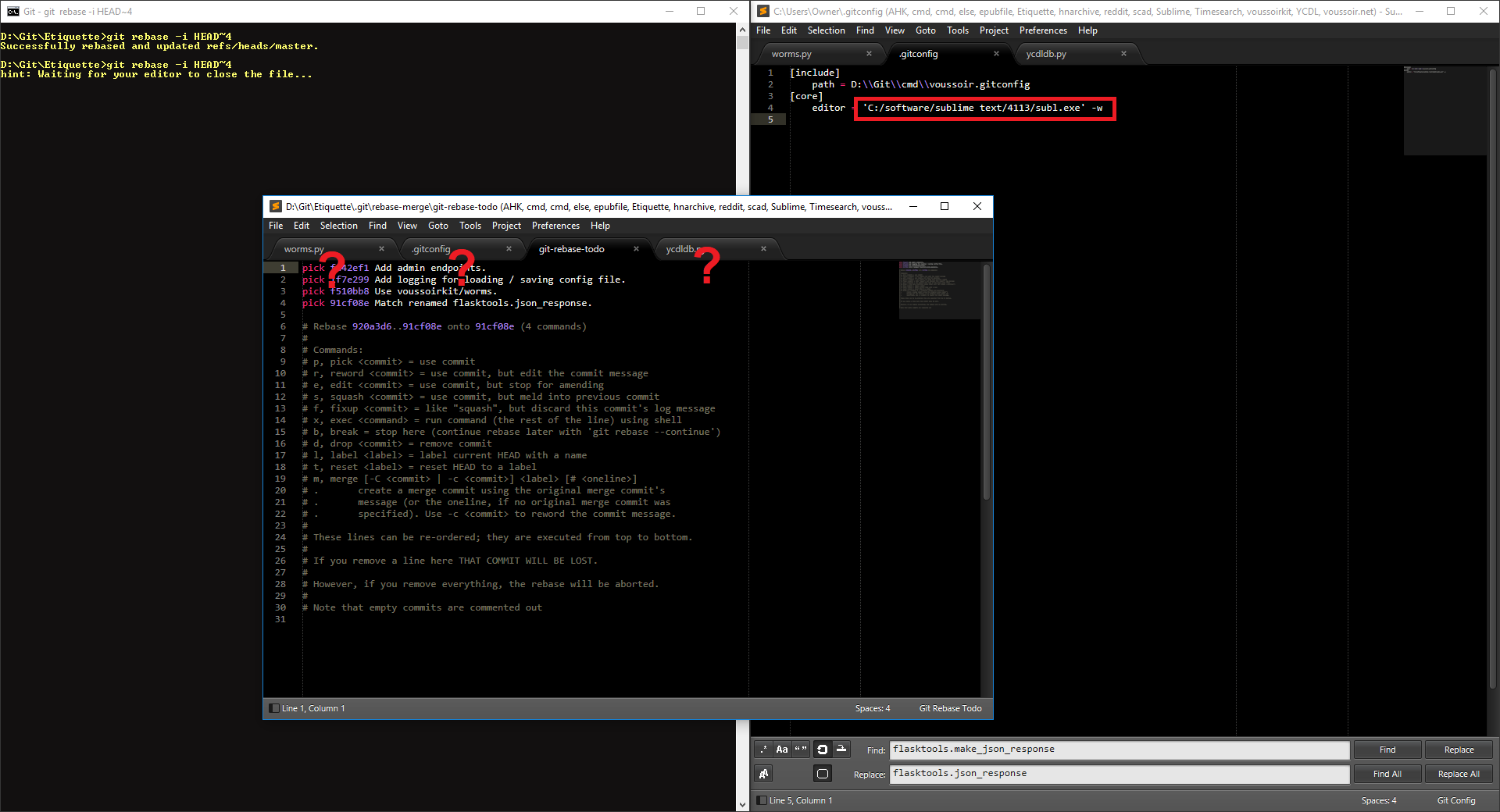
Here is a forum thread where other people have the same problem, and they mostly discuss workarounds through config files. I didn't want to make any of those changes because I like having all my tabs restored in 99% of cases, just not for temporary EDITOR purposes.
Then I realized something that I should have realized a long time ago because I'm the one who's always going on about it: Sublime is portable software. I can just make a copy of the folder. And I did. And it's great.
Now, I have C:\Software\Sublime Text\4133 and C:\Software\Sublime Text\4133_EDITOR, and I can configure them independently. For the EDITOR copy, I can remove all project folders, disable a lot of UI elements, turn off state-saving, and uninstall unnecessary packages.
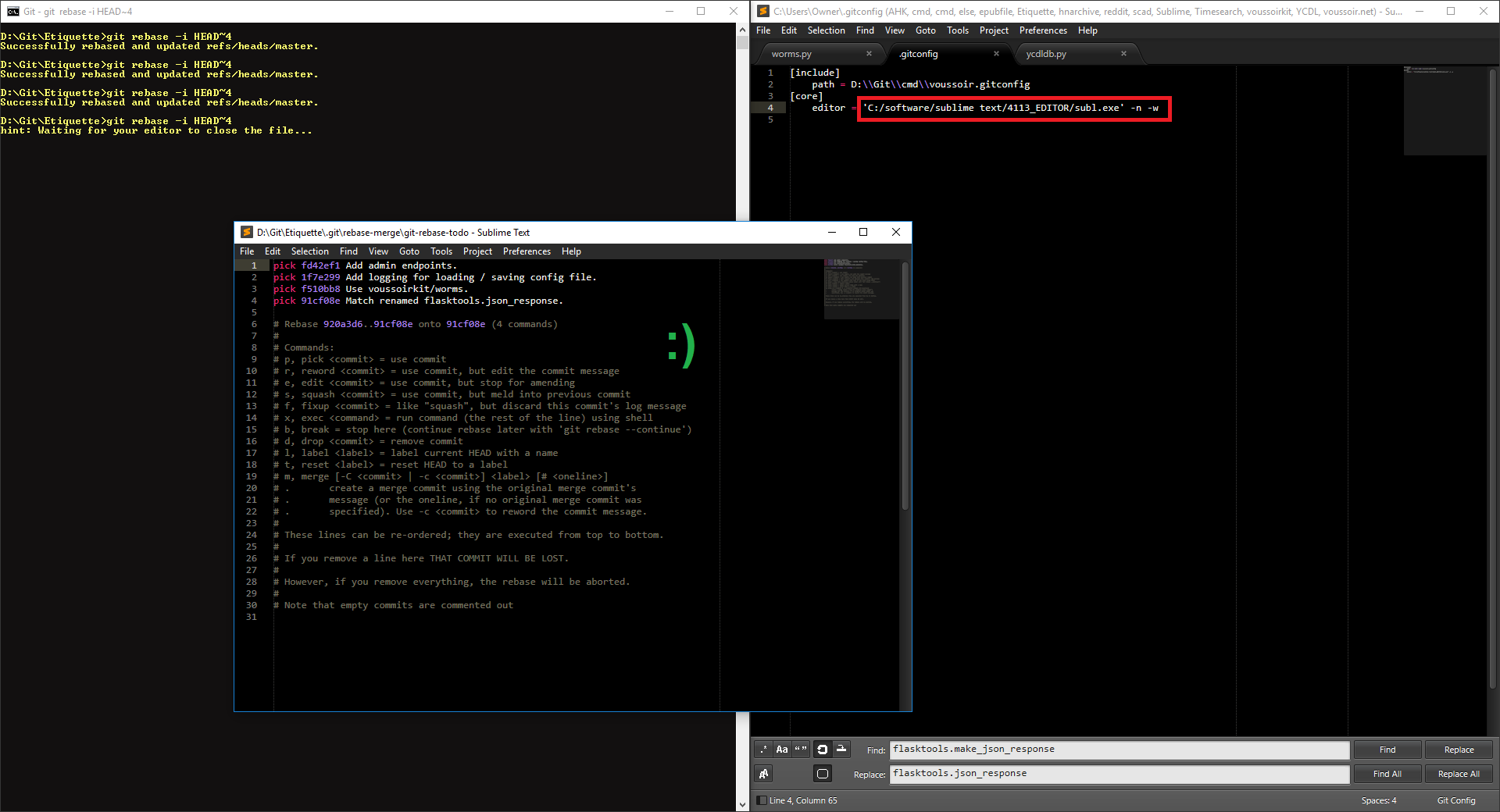
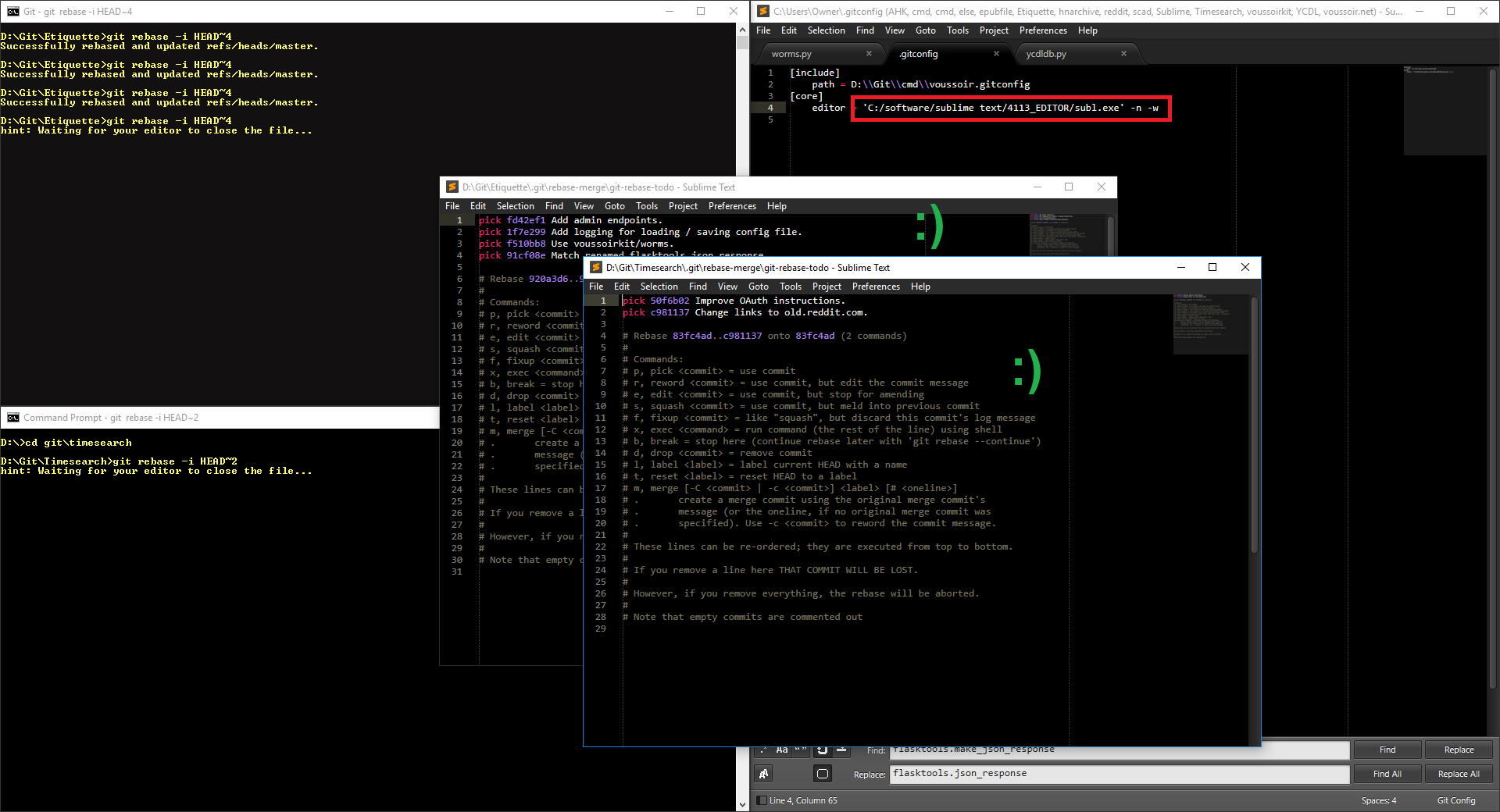
My EDITOR environment variable is C:/software/sublime text/4113_EDITOR/subl.exe -n -w.
My .gitconfig contains:
[core]
editor = 'C:/software/sublime text/4113_EDITOR/subl.exe' -n -wMy WinSCP editor is C:/software/sublime text/4113_EDITOR/sublime_text.exe -n !.!.
Use portable software, folks.
P.S. I found that the -w flag only waits if you also provide a filename to edit on the command line. subl -w does not block, but subl -w myfile.txt does block. This made me confused while I was testing everything.
Contact me: writing@voussoir.net
If you would like to subscribe for more, add this to your RSS reader: https://voussoir.net/writing/writing.atom