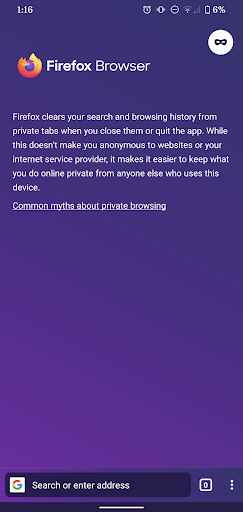Big news for mobile: as of today, Firefox for Android users in Europe will find an entirely redesigned interface and a fast and secure mobile browser that was overhauled down to the core. Users in North America will receive the update on August 27. Like we did with our “Firefox Quantum” desktop browser revamp, we’re calling this release “Firefox Daylight” as it marks a new beginning for our Android browser. Included with this new mobile experience are lots of innovative features, an improved user experience with new customization options, and some massive changes under the hood. And we couldn’t be more excited to share it.
New Firefox features Android users will love
We have made some very significant changes that could revolutionize mobile browsing:
Privacy & security
- Firefox for Android now offers Enhanced Tracking Protection, providing a better web experience. The revamped browsing app comes with our highest privacy protections ever – on by default. ETP keeps numerous ad trackers at bay and out of the users’ business, set to “Standard” mode right out of the box to put their needs first. Stricter protections are available to users who want to customize their privacy settings.
- Additionally, we took the best parts of Firefox Focus, according to its users, and applied them to Private Mode: Now, Private Mode is easily accessible from the Firefox for Android homescreen and users have the option to create a private browsing shortcut on their Android homescreen, which will launch the browsing app automatically in the respective mode and allow users to browse privately on-the-go.

Enhanced Tracking Protection automatically blocks many known third-party trackers, by default, in order to improve user privacy online. Private Mode adds another layer for better privacy on device level.
Appearance & productivity
- With regard to appearance, we redesigned the user interface of our Android browser completely so that it’s now even cleaner, easier to handle and to make it one’s own: users can set the URL bar at the bottom or top of the screen, improving the accessibility of the most important browser element especially for those with smartphones on the larger side.
- Taking forever to enter a URL is therefore now a thing of the past, and so are chaotic bookmarks: Collections help to stay organized online, making it easy to return to frequent tasks, share across devices, personalize one’s browsing experience and get more done on mobile. As a working parent, for example, Collections may come in handy when organizing and curating one’s online searches based on type of activity such as kids, work, recipes, and many more. Multitaskers, who want to get more done while watching videos, will also enjoy the new Picture-in-Picture feature.

Productivity is key on mobile. That’s why the new Firefox for Android comes with an adjustable URL bar and a convenient solution to organize bookmarks: Collections.
- Bright or dark, day or night: Firefox for Android simplifies toggling between Light and Dark Themes, depending on individual preferences, vision needs or environment. Those who prefer an automatic switch may also set Firefox to follow the Android setting, so that the browsing app will switch automatically to dark mode at a certain time of day.
- Last but not least, we revamped the extensions experience. We know that add-ons play an important role for many Firefox users and we want to make sure to offer them the best possible experience when starting to use our newest Android browsing app. We’re kicking it off with the top 9 add-ons for enhanced privacy and user experience from our Recommended Extensions program. At the same time, we’re continuously working on offering more add-on choice in the future that will seamlessly fit into Firefox for Android.
Firefox users love add-ons! Our overhauled Android browser therefore comes with the top add-ons for enhanced privacy and user experience from our Recommended Extensions program.
What’s new under the hood
The improvements in Firefox for Android don’t just stop here: they even go way beyond the surface as Firefox for Android is now based on GeckoView, Mozilla’s own mobile browser engine. What does that mean for users?
- It’s faster. The technology we used in the past limited our capability to further improve the browser as well as our options to implement new features. Now, we’re free to decide and our release cycle is flexible. Also, GeckoView makes browsing in Firefox for Android significantly speedier.
- It’s built on our standards: private and secure. With our own engine we set the ground rules. We can decide independently which privacy and security features we want to make available for our mobile users and are entirely free to cater to our unique high standards.
- It’s independent, just like our users. Unlike Edge, Brave and Chrome, Firefox for Android is not based on Blink (Google’s mobile engine). Instead Firefox for Android is based on GeckoView, Mozilla’s wholly-built engine. This allows us to have complete freedom of choice when it comes to implementation of standards and features. This independence lets us create a user interface that when combined with an overall faster browsing pace, enables unprecedented performance. Also, it protects our users if there are security issues with Blink as Firefox will not be affected.
User experience is key, in product and product development
Completely overhauling an existing product is a complex process that comes with a high potential for pitfalls. In order to avoid them and create a browsing experience users would truly appreciate, we looked closely at existing features and functionalities users love and we tested – a lot – to make sure we’d keep the promise to create a whole new browsing experience on Android.
- Bringing the best recent features from desktop to mobile. Over the last couple of years we’ve been very busy with continuously improving the Firefox desktop browsing experience: We did experiments, launched new tools like Firefox Monitor, Send and Lockwise and took existing features to a whole new level. This includes, amongst others, Dark Mode, the Picture-in-Picture feature, the support of extensions and add-ons as well as, last but not least, the core element of Firefox privacy technology: today, Enhanced Tracking Protection protects Firefox users from up to 10 billion third-party tracking cookies, fingerprinters and cryptominers per day. Feedback from users showed that they like the direction Firefox is developing into, so we worked hard to bring the same level of protection and convenience to mobile, as well. As a result, users can now experience a better Firefox mobile experience on their Android devices than ever before.
- We tested extensively and emphasized direct feedback from mobile users. Over the course of several months, earlier versions of the new Firefox for Android were available as a separate app called Firefox Preview. This enabled us to adequately try out new features, examine the user experience, gather feedback and implement it in accordance with the users’ wishes and needs. And the result of this process is now available.
Try the new Firefox for Android!
We’re proud to say that we provided Firefox for Android with an entirely new shape and foundation and we’re equally happy to share the result with Android users now. Here’s how to get our overhauled browser:
- Users who have the browser downloaded to their Android devices already will receive the revamp either as an automatic or manual update, depending on their device preferences. Their usage data, such as the browsing history or bookmarks, will be migrated automatically to the new app version, which might take a few moments. Users who have set a master password will need to disable the master password in order for their logins to automatically migrate over.
- New users can download the update from the Google PlayStore as of today. It’s easy to find it as ‘Firefox for Android’ through the search functionality and tapping ‘Install’ will get the process started. The new Firefox for Android supports a wide range of devices from Android 5.0+ and above.
Make sure to let us know what you think about the overhauled browsing experience with Firefox for Android and stay tuned for more news in the upcoming months!
UPDATE: We’re all about moving forward. It’s why we rehauled Firefox for Android with a new engine, privacy protections, and a new look. But we know history and looking back is important. So, we’re bringing the “back button” back. We’ll continue to incorporate user feedback as we add new features. So if you haven’t already downloaded it, get the new Firefox for Android now. Added Sept. 2, 2020